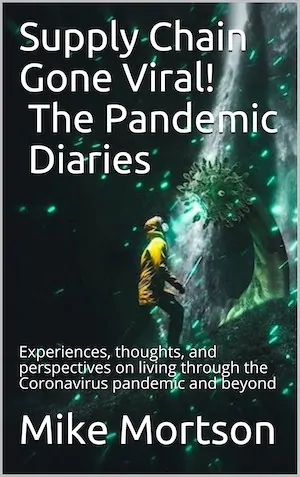
A photocopier is an indispensable piece of machinery. It’s one of the most essential pieces of equipment in any office. The importance of a photocopier in the daily operations and the invested money on it mandate that it is maintained in top form. But how to maintain a photocopier?
However, it is not unusual for a few copier related issues to surface at times. That being said, your copier machine may require some dedicated attention. Point to be noted here is that the way you generally handle your machine is a big factor in how it performs in the long run.
The better it’s treated, the smoother it works with minimal interruptions. We have collated some pointers on how to maintain a photocopier and keep it in excellent shape.
Deal Gently
Please always remember to be patient and handle the copier the correct way. If the copier has been left unused for a few days, make sure to run a few test prints before you start to use the machine. It is also advised to replace old paper with a new ream and look for jams before the day starts.
When left idle, most copiers go into sleep mode and may take some time to boot, depending on the machine’s warm up time. These features are present for a reason and aggressively pressing the copy button won’t make anything go faster and will ultimately damage the machine.
When your machine acts up, while you may instinctively want to find the source of the jam, please always follow the recommended screen prompts to fix it. Be delicate when you open up the machine; taking out the components too quickly may result in paper tear which can only be retrieved with the help of a service technician.
Always unplug the machine and let it cool before you start working on it. Even the most rugged of machines from trusted photocopier brands require the same treatment.
Refrain from Using Low-quality Paper
Often people have been found to overload the copier with paper. Please make a habit of checking the capacity before loading a bunch of paper. Most machines come with a level line on the inside of the paper tray which should indicate how much paper you should be filling it with. Don’t go over the line.
Additionally, do not use cheap paper as it gives off a ton of dust that starts building on the inside of a copier. This leads to paper jams and breakdown of machines. Also, cheap paper typically tends to contain a higher content of moisture which ends up curling the paper and damaging the quality.
Find the Right Toner for Your Copier
Not using the right toner may really cost you. Please follow the photocopier’s recommendations from the manual and adhere to the guidelines. Straying from recommendations is not a good idea as the suggested toners are the ones the machine is compatible with.
Keep it Clean
The integral mantra to keep your copiers working optimally is to have it cleaned regularly. It should include dusting the machine’s exterior as well as the bypass and exit trays. Ensure that the entry areas of the machines are wiped in a way dirt and debris don’t collect into the paper path.
If your paper is jammed, make sure that you retrieve all paper parts carefully as even the tiniest bit of unremoved paper stuck inside the paper path can severely damage the machine when you copy next.
Ensure Your Copier Can Meet the Demands
Your photocopier should be equipped to handle the demands of your office. Often, overuse is the reason why copiers break down. Oki photocopiers are especially recommended if you are looking for a durable, multi-tasking machine.
Do not buy cheap as it will end in recurring machine problems that are certain to cost you more in the long run, added to lost downtime and productivity. However, don’t overbuy either as some machines are meant to function in a high-use environment and under-using them may cause more trips to the technician guy.
Be sure to follow our tips on how to maintain a photocopier.

