
3 min read
New Capability in the PO Module: Augment Your Purchasing With the Service Order Feature
Meet our expanded functionality in the PO Module – the Service Order feature. It’s designed so that you can easily purchase services and spread out the payments. Unlike with POs, you don’t need to enter item quantities or receipts – allowing you to order more conveniently.
Living in the age of continuous improvement is like being on a never-ending adventure. At Precoro we’re all in for the ride! And thanks to this, we’re pleased to reveal that our PO module is evolving.
From now on, the purchasing of utilities and software will be even more convenient in Precoro thanks to our new Service Order feature. With it, you’ll be able to create service orders without adding irrelevant documents, and you can even spread out payments.
Continue reading to explore this feature and learn how you can leverage it to enhance your procurement efficiency.
How Does the Service Order Feature Work?
The Service Order feature in Precoro uses a similar document creation process as the regular purchase orders. Like the name implies, it’s tailored for purchasing and managing utilities and services. Unlike the regular POs, where you deal with physical items and monitor their receipt, Service Orders provide unique capabilities, allowing you to:
- Place orders without the need to create receipts: Since such types of documents don’t have a quantity field, you can choose whether to create receipts for your service order or not.
- Create multiple invoices and spread out payments: For instance, if you want to subscribe to a particular software for 12 months, you can break down an annual payment into monthly charges.
- Budget integration: You can easily add your service orders to a specific budget. When this is enabled, you can see the amount of your order in the “Used budget” field and the document switches to the pending status. For spread-out payments, the total service amount will be divided into equal parts.
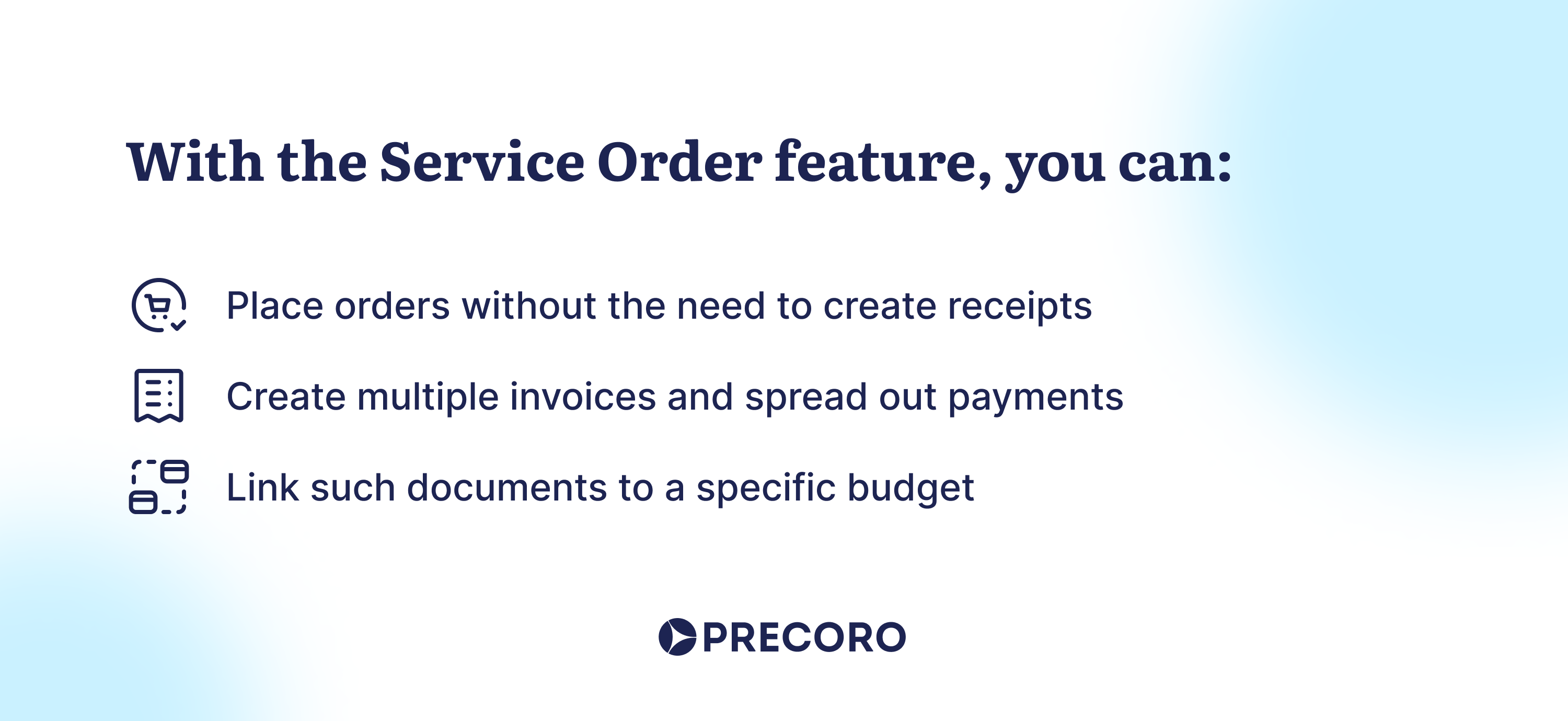
Benefits of the Service Order Feature
Efficient document creation process
The Service Order feature simplifies and centralizes the management of your service-related transactions. Since such a document is created for the amount-based sum, it has a Net Total field instead of a Quantity field. Thus, you can conveniently order utilities, services, and software by filling out only the necessary information relevant to this type of document.
And without the need to generate receipts for service orders, you and your colleagues will be able to submit requests faster, making the purchasing process more straightforward.
Simplified and structured payments
The Service Order feature offers flexibility in structuring payments. With it, you can issue invoices by amount, without providing any quantity or calculating anything manually.
Moreover, if you subscribe to a particular service for several months, you can break it down into partial payments to create multiple invoices. This proves especially beneficial when dealing with services spanning extended periods.
Enhanced budgeting and financial planning
With the ability to link Service Orders to a particular budget, you’ll have a comprehensive overview of your financial commitments and gain a more accurate representation of your cost allocation. This allows for better tracking, analysis, and strategic decision-making regarding service-related expenditures.
How to Use the Service Order Feature
Enabling the Service Order feature is quite a straightforward process. Simply go to the Basic Settings → Documents Setup → Purchase Order. From here, activate the Service Order checkbox and press Save to apply the changes.
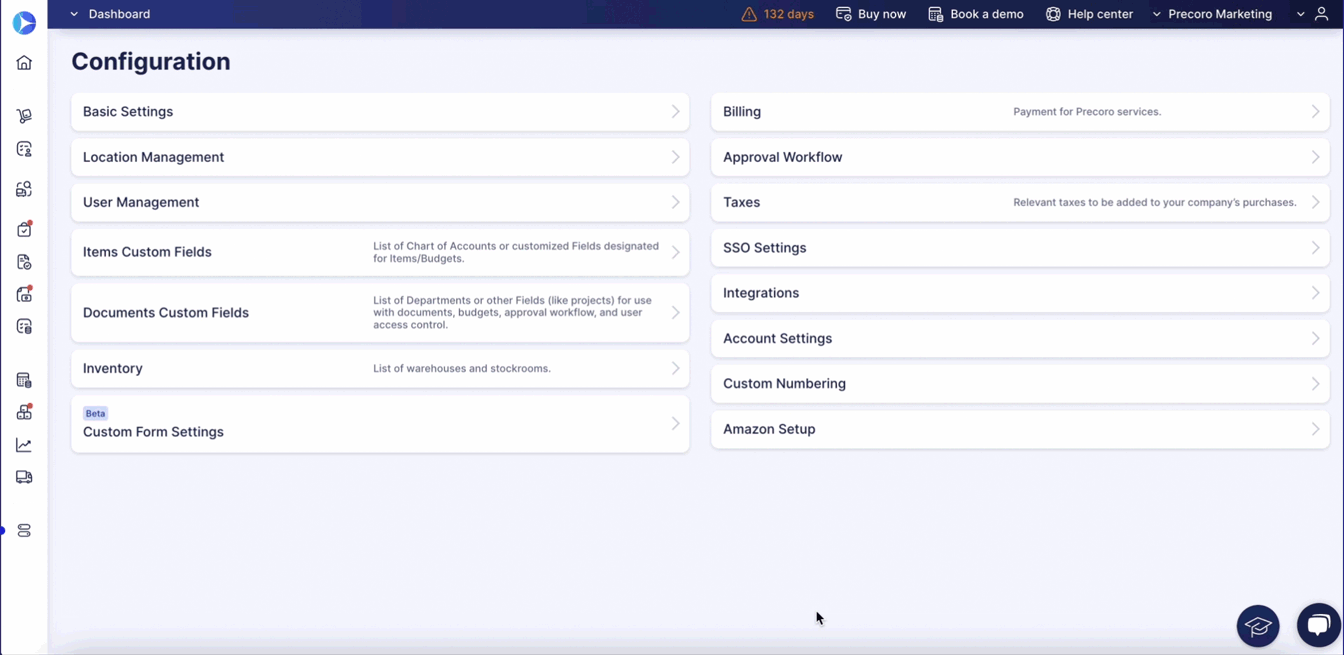
To create and submit a Service Order, you will have to go through the following steps:
Step1. Go to the PO module and click the Create Service Order button.
Step 2. Fill out all the required fields.
Step 3. If you want to add this order to a budget, select one of the following options: activate the budget field only or set up a Budget Breakdown function and select the periods that need to be included.
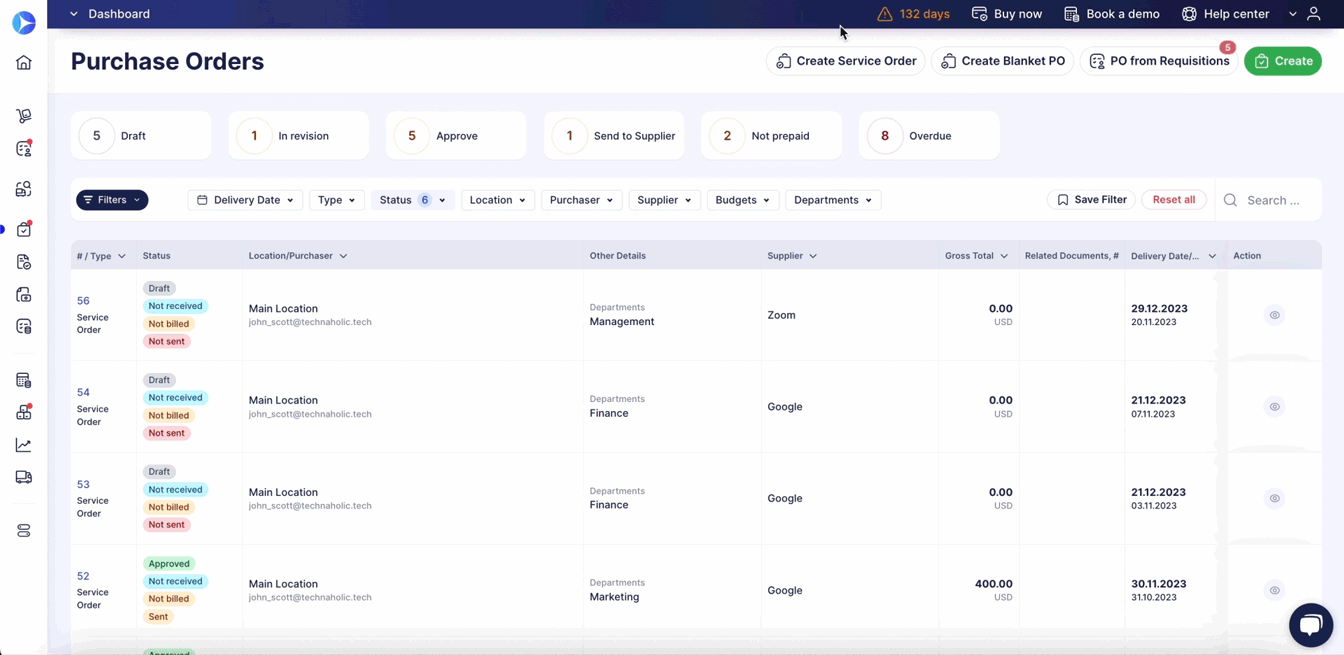
Quick Overview
The Service Order feature simplifies the purchasing of software and services. With it, you’ll be able to request a specific service in a few clicks, spread out payments for long-term subscriptions, and improve budget visibility.
If you haven’t automated your purchasing process yet, start a 14-day free trial today or schedule a personalized demo for a hands-on presentation to see if Precoro is a good fit for your business.









