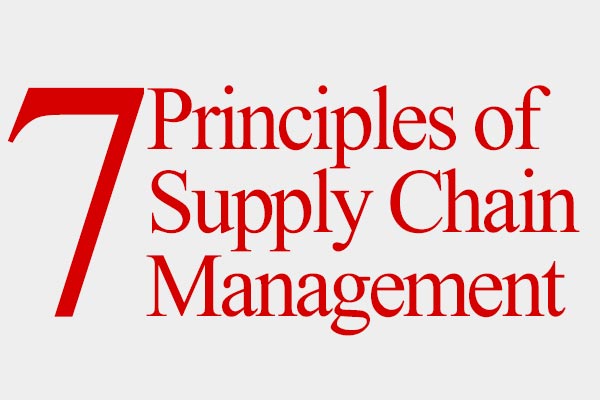Increase Sales with Inventory Management Software

If you’re an eCommerce retailer losing money every year due to lost or mis-managed inventory, you’re not using the correct management software.
Before you make a big software purchase decision, take a step back and look at your business needs. If you’re a small business with a low SKU count, inventory management software could be your answer. Let’s take a look at what you need to know about inventory management software (and how it can save you money in the process).
What is Inventory Management Software?
Inventory management software (IMS) is a computer-based (and often cloud-based) system for tracking inventory quantities coming in and out of your warehouse. IMS features include functions such as tracking inventory levels, picklist routing, and managing locations.
Why choose an IMS?
If you’re a small business just starting out, IMS is a great start. It will give you the functionality to run an efficient warehouse without all the complexities of a bigger warehouse management system.
However, larger companies can benefit from an IMS as well.
Enterprise companies new to eCommerce, for example, can benefit from an IMS. Often times larger companies come from either no inventory management system at all, outdated processes, or low maintenance environments. IMS is gradual step into inventory tracking that doesn’t require months and months of learning and implementation.
IMS Use Cases
Small to mid-sized businesses that aren’t bursting at the seams with products are great candidates for an IMS. That means low SKU counts with a high volume per SKU perform well within the inventory tracking functions of inventory management software.
If you’re only using Excel or no tracking system at all, IMS is the next step. It can prevent you from over-ordering, under-ordering, and sending mis-shipments of quantities from the moment they enter your warehouse to when they leave. Better yet, if you’re a small business with an end goal to scale up, most IMS systems can scale with you.
Become familiar with the software
Take time to explore and familiarize yourself with an IMS before implementation. You can even assign a point person to learn the software and teach other users, or hire someone to come in and teach everyone.
Either way, taking the time to learn a software will lead to better efficiency and better sales down the line. And if you’re ever feeling like the IMS you purchased doesn’t have all the features you need or want, take a deeper look into its functionality. The features may have been there the whole time. And if not, reconsider your purchase if you need a software that will scale with your business.
Cloud-based Inventory Management Software
Believe it or not, some companies still use local inventory management software. Local meaning the company wants you to download their software to your computer, which means you are basically chained to their system in one permanent location. You don’t get the luxury of taking the software with you.
With cloud-based inventory management software, your inventory management system and all the information it houses is stored in the cloud. With this form of storage, you do get the luxury of taking your business anywhere, at any time. And with the amount of packages coming in and going out of your facility in a given hour, you want a software that can keep up the pace.
What are the benefits of cloud-based software?
Security
Besides the obvious benefit of being mobile, cloud-based inventory management software comes with a slew of other great benefits to help your business grow.
For example, cloud-based storage is much more secure than a local server. Local servers don’t come with a backup system and run a high risk of getting hacked by a virus, or even someone in the company. Once it’s hacked, you not only have to purchase the software again, but you also lose sales reports, customer data, and any other inventory data important to your business. Sounds like a nightmare, right?
Better ROI
Speaking of nightmares, local inventory management softwares often require expensive and clunky pieces of hardware. You’ll spend a lot more money upfront on hardware that you might outgrow in six months.
The implementation of the software isn’t a walk in the park either. The money you will spend on labor for hardware installation pales in comparison to a cloud-based software that comes with it’s own IT team. So, even though the upfront fees of cloud-based might seem like a lot at first, the ROI is much more beneficial than all the added pieces of a localized inventory management software.
And the best part? You can use a cloud-based software right away! No lag times from implementation required.
Scalable
Cloud-based inventory management software can scale with your business. Need more features to accommodate more users? No problem, just move up to the next plan. Or maybe your sales hit an unexpected spike and you need more storage space for an influx of SKUs. Not a problem. Scale up your inventory management software as your business grows. With a localized inventory management software, you’ll constantly be purchasing and installing new hardware each time your business grows.
Save yourself time and money now to make more time and money later with cloud-based inventory management software.
Inventory Software Features
Picking and Packing
Picking and packing is the bread and butter of inventory software.
With SkuVault, picking items is customizable and streamlined. Picking is part of the order fulfillment process where an item is picked from a location based on a picklist created prior. It’s then brought to quality control (a feature later discussed) for shipping to be packed away to customers. SkuVault’s picking process is streamlined because pickers simply scan the product barcode and the location barcode and it’s finished.
Barcoding and pick lists eliminates the risk of human error. This picking process is customizable because locations allow you to place products wherever you want, and as long as you label them with barcodes, you’ll always be able to find room for new products.
Receiving Orders
Once an item has been purchased, it’s received from the purchase order.
SkuVault inventory management software allows you to scan the new product into the system after you check the purchase order number against the original purchase order. SkuVault then checks the received item against the purchase order to ensure accuracy and check discrepancies. By collecting receiving orders you also have concrete data to look at later for better purchasing decisions.
It’s also important to remember the amount of data accompanying a good into receiving. It includes vital information for the rest of the inventory process, including lot number, serial number, cost, date, quantity, etc. With an IMS, all of this data is automated upon scanning. Your information won’t be lost once the product is put away on shelves.
Barcode Tracking
As explained above, barcodes are used in inventory software to track the locations of inventory anywhere across your warehouse(s).
Barcode tracking is great because you can literally put inventory wherever you want across the warehouse without making sure it’s in the exact same place as last time. When you get a new shipment in, simply scan the location barcode label of the shelf and scan the product, and then place the item anywhere.
Shipping
Often times inventory systems don’t come equipped with a dedicated shipping feature. That’s more of a warehouse management system thing. However, some systems like SkuVault are programmed to integrate with shipping softwares.
In fact, the quality control feature within SkuVault helps the shipping process. Quality control is a step to check orders for discrepancies and accuracy before they’re sent to shipment. It’s like that last look in the mirror before you leave the house to make sure you don’t have spinach in your teeth.
When integrating with shipping softwares, SkuVault pushes locations of inventory into the software, giving customers the option to use invoices as pick lists. It also pulls orders from software to generate pick lists that can be used as packing slips. All of this deletes the need for manual updating and adjusting, which reduces the number of oversells.
Again, the automation of an IMS is crucial to every step, especially shipping functionality.
Cycle Counting
Cycle counting is the shining star of inventory management software. It’s the act of perpetual inventory auditing procedures. In layman’s terms it means a set of inventory is counted in a specific location on a specific day.
Although only performed a few times each year (dependent on your preferences and size of inventory), cycle counting is used to check for differences between the quantities you should have for sale online and the quantities you physically have in the warehouse(s).
Without an IMS, companies may typically do one exhaustive physical count a year. This process not only takes a lot of time, but it also means you need to shut down operations for at least one full day. That means a major loss in sales.
With cycle counting, multiple counts can be made per year, or small tasks can be performed daily to be the equivalent of one exhaustive annual count. Employees can still go about their daily tasks while getting a daily cycle count in as well. Talk about efficiency.
Data Reports
Since the capabilities of an inventory system are limited, their ability to collect data reports is maximized.
Some of these reports include brand/class reports, re-order reports, and replenishment reports. Data reports are rich with detailed and informative information that could be overlooked on the surface. When you have better data you can make better purchase decisions, which translates to a higher ROI.
The visibility of data in real time trickles down to every business decision. Better business decisions also means lower costs. Win!
Tracking Inventory Levels
Inventory management software provides a number of ways to track inventory levels.
Product statuses, for example, is a feature in SkuVault that enables you to categorize your inventory by unique descriptions or details. If you wanted to categorize something by ‘best seller,’ you could type that into the search bar and have all your inventory in that category collected at once.
Quantity updates is another unique feature to SkuVault. Sales across online marketplaces are automatically updated in real-time to reflect available inventory levels. Other effective methods to track inventory levels include data reports, barcode tracking, and cycle counts.
The bottom line is that tracking inventory levels is essential to a sustainable business. If you don’t know how much inventory you have or where it is in your warehouse, it makes all other aspects of your job almost impossible.
User Accountability Tracking
Not to burst your bubble here, but an organized inventory software is only as good as the people putting it into action. Look for an IMS that has a user accountability feature. This simply means the actions of each user will be tracked in the software.
It sounds big brother-ish, sure, but it’s meant to better your business and the incentives of the user to perform to the best of their ability.
User accountability reduces the questions of theft and mis-picks or mis-shipments. If you can track each user’s actions then you have better visibility on who is doing their job correctly and who is not. Ultimately, it will save you time and money from lost or stolen packages, and the time it takes to replace those quantities in the interim.
And let’s be real – no one enjoys the time and effort it takes to constantly hire new employees. Keep the good ones if you can.
Let’s Review
It all comes down to real-time visibility and scalability. You need an inventory management software that will offer data and inventory levels at a glance, a software that’s accurate, and one that can give you up-to-the-minute updates.
You need a software that’s scalable. No one starts a business with the intent to stay stagnant. You start a business to scale up and make more money. In order to do that, you want a software that can keep up with you too. Inventory management software gives you the freedom to dream bigger, do bigger, and sell bigger.
So whether you’re just starting out, or you’re an established business looking to jump into the eCommerce game, inventory management software is your diving board. Jump in and get started.
Related White Papers
How Using a WMS Can Increase Your Amazon Seller Performance Rating
It can’t be emphasized enough how important it is to have accurate inventory counts, the benefits you can achieve as an Amazon seller by streamlining your warehouse processes to achieve optimal efficiency are outstanding. Download Now!
Article Topics
SkuVault News & Resources
How Using a WMS Can Increase Your Amazon Seller Performance Rating The Difference Between Enterprise Resource Planning and Inventory Management Software What is Ecommerce Inventory Management? How Safety Stock Can Help You Manage Your Inventory Better How Inventory Software Can Grow Small Business Inventory and Warehouse Management Software is Imperative to Sell on Amazon Take Your Business Global With a Warehouse Management System More SkuVaultLatest in Supply Chain
Is There a Next Generation of Truckers? Data Reveals Grim Outlook A Look at Baltimore’s Key Bridge Collapse—One Month Later European Parliament Passes New Law Requiring Supply Chain Accountability Baltimore Continues Bridge Recovery With Opening of New Channel How Shippers Can Prep for Hurricane Season Apple Accused of Multiple Human Rights Violations South Korea Finally Overtakes China in Goods Exported to U.S. More Supply Chain