The growth of the number of services and development teams often leads to API discovery and integration challenges. To streamline both internal and external integrations, including third-party access, a centralized API portal becomes essential.
But simply centralizing isn’t enough. Not every API is ready to be shared as-is.
API adoption requires curation and productization, solid documentation and code samples to make the adoption as seamless effortless as possible for your target audience(s). The reality is, not all your API development teams have the same maturity level – and enforcing standards is hard.
At the same time, you want to give your product managers the tools to gain the support and control necessary to achieve their objectives, allowing them to take ownership and enabling them to deliver results effectively, all within a non-intrusive framework.
See also: Maximize Business Potential by Harnessing the Power of API as a Product
Amplify Engage for AWS
Add a layer of value on top of your existing AWS infrastructure to:
- simplify and enhance API documentation
- drive adoption by your target audiences
- improve governance of your valuable assets
Axway’s Amplify Engage allows customers to automatically discover and consolidate all their APIs into one portal, eliminating API duplication, reducing security risk and operational costs. The platform gives organizations the capability to curate, productize, and monetize their APIs, improving operational efficiency and facilitating API consumers onboarding.
With Engage, you will be able to create tailored consumption experiences in minutes with dedicated marketplaces, all driven from a single API product definition. Forget legacy developer portals, with all the associated cost and headaches and choose the API industry recognized leader to elevate your organization to the next level.
See also: Top Seven Reasons Your API Developer Portal is Failing [Portal vs Marketplace]
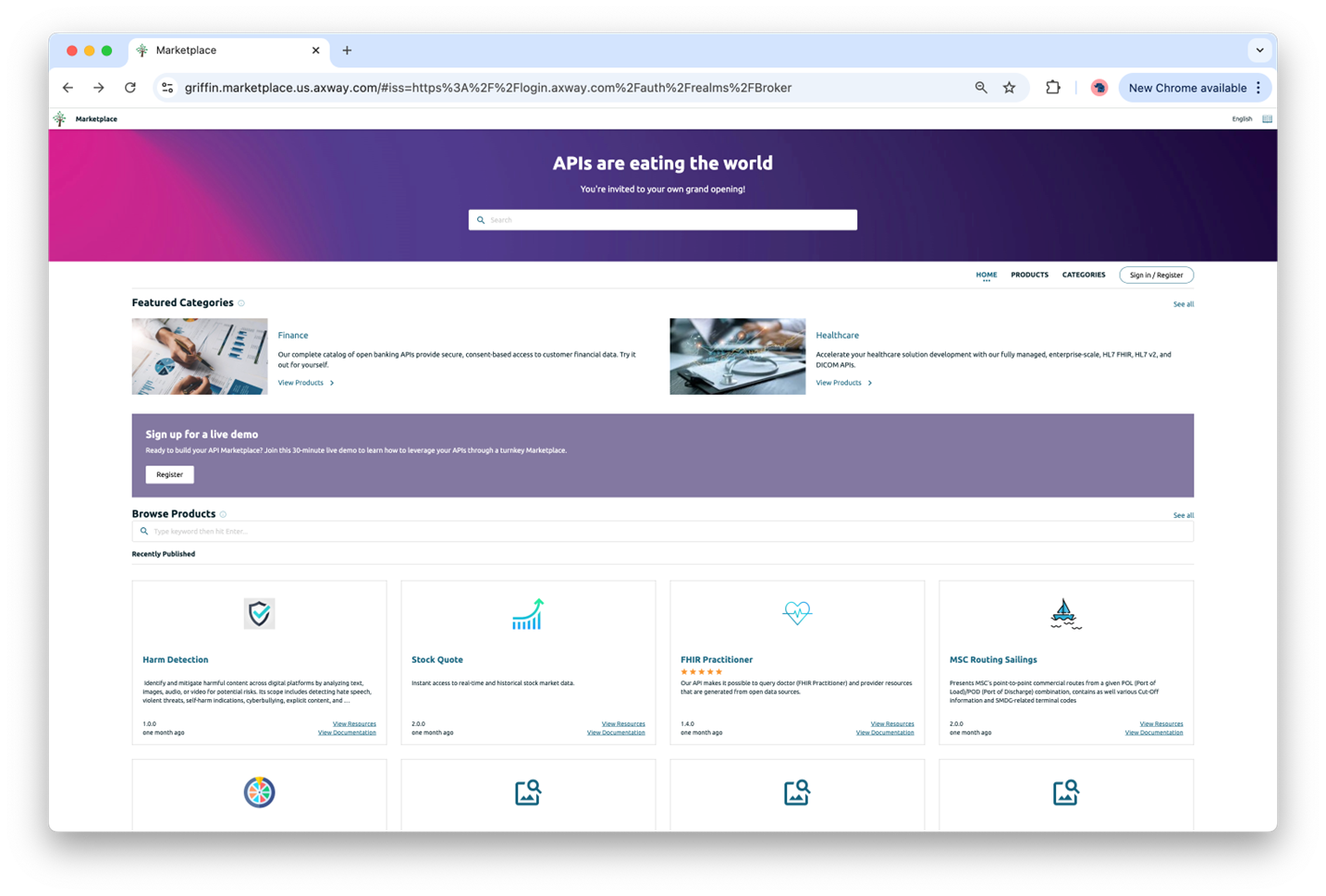
Get to know key features and benefits of Amplify Engage
Amplify Engage is designed to complement and enhance your existing AWS API infrastructure.
By providing a centralized management layer, Engage addresses common challenges associated with distributed API environments. It empowers you to:
- Improve developer experience: Streamline API discovery and consumption, reducing friction and accelerating integration cycles, including registration, subscription and credential management, quota enforcement, and insights. → Transform API Developer Experience: The Power of a Marketplace
- Strengthen governance: Enforce consistent policies and standards across all your AWS APIs. → What is API Governance and Why Does It Matter? Learn Best Practices
- Drive API adoption: Create engaging marketplaces and developer portals to promote API usage. → The Five Maturity Stages of API Adoption
- Unlock API monetization: Productize and package your APIs for internal or external consumption. → Monetize APIs
Some of the strongest benefits of Amplify Engage include the following:
One catalog with all your digital assets, always up to date. Up in minutes. Fully automated API discovery. Reduce duplication and improve API discoverability.
Simplify and drive adoption. Simple, unified subscription experience, Enterprise level API consumer management, including self registration, team & user management, credential management, quota enforcement, and analytics.
Federated API management. Gain comprehensive visibility and control over your entire AWS API landscape and other gateways through a centralized portal, fostering a superior API consumer experience.
Enhanced compliance and reduced security risks. Enforce uniform design and security policies across all APIs, ensuring adherence to industry regulations such as GDPR, HIPAA, and PCI DSS, while mitigating security vulnerabilities.
Accelerated time to value for AWS customers. Leverage insightful API performance analytics to make informed decisions about your AWS API investments, maximizing ROI and driving innovation.
Tailored marketplaces. Create unique API experiences for different consumer groups in a few clicks.
Reduced total cost of ownership. No more headaches and cost of operating, maintaining, and customizing portals based on CMS systems, and the associated risk of breaking upgrades.
Solution outline: how Amplify Engage works with AWS
Amplify Engage’s federated API management foundation is made possible by Axway’s agent-based approach: we use lightweight software applications that either run on your data plane host, or are hosted/embedded within the Amplify platform for certain SaaS-native environments.
They connect your existing API data planes, repositories, and platforms back to Amplify’s management plane. And because the agent resides on the same infrastructure as the gateway, it minimizes performance impact and simplifies installation for cloud-based gateways. Arun Dorairajan gives us a look at how this works in a recent demo:
Dive deeper: Bring Federated API Management to Life with Amplify Platform Agents
Functionally, here is how Amplify Engage works with AWS:
The AWS Discovery Agent detects new APIs in the AWS gateway (REST APIs, HTTP endpoints…) and sends the APIs’ metadata to the Service Registry in Amplify Engage.
In addition to that, it executes subscription provisioning requests from Amplify Engage in AWS and facilitates credential handling for subscribers, as well as quota enforcement for subscribers / subscription plans.
The AWS Traceability Agent collects metrics and traffic data without disruption and sends them to Amplify Engage for additional insights. Applies flexible selection, redaction, and sanitization rules to maintain data privacy. The activation of the AWS Traceability Agent is optional, but highly recommended.
- Service Registry / Asset Catalog / Product Foundry: Validate the APIs from a compliance perspective, curate and create API products that can be monetized.
- Administration: Manage onboarding of developers, assign permissions and oversee the environments.
- Analytics: Engage gives you a centralized view of the API usage and consumption across the enterprise.
Step by step: how to set up Amplify Engage with AWS
Prerequisites
You need an AWS account and an Axway Amplify Engage subscription to deploy this project.
- Sign up for an AWS account.
- Sign up for an Axway Amplify Engage subscription or request a trial.
The implementation uses the following AWS resources:
The high-level workflow to connect your AWS ecosystem to Amplify Engage involves:
- Setting up AWS IAM Roles: Granting Amplify Engage the necessary permissions to access your AWS API Gateway.
- Configuring the AWS Discovery Agent: Connecting your AWS API Gateway to Amplify Engage’s Service Registry.
- Configuring the AWS Traceability Agent (Optional): Enabling API traffic monitoring and analytics.
- Managing APIs in Amplify Engage: Curating, productizing, and publishing your APIs.
The following diagrams give you a visual representation of how they connect and interact.
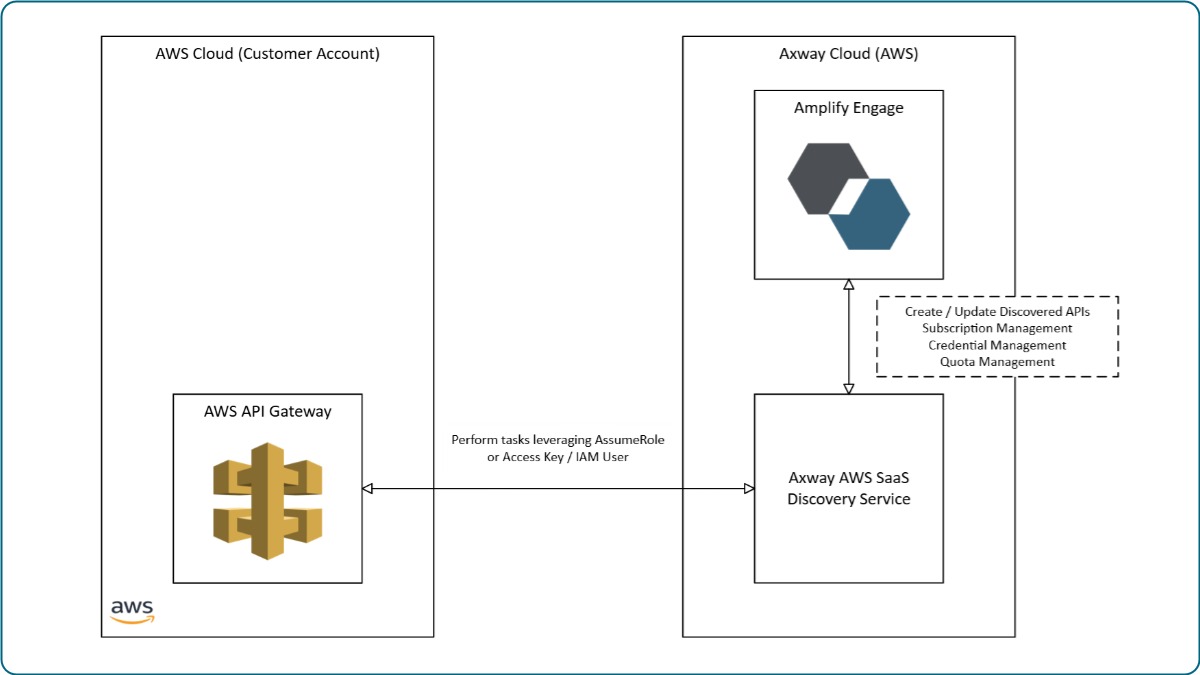
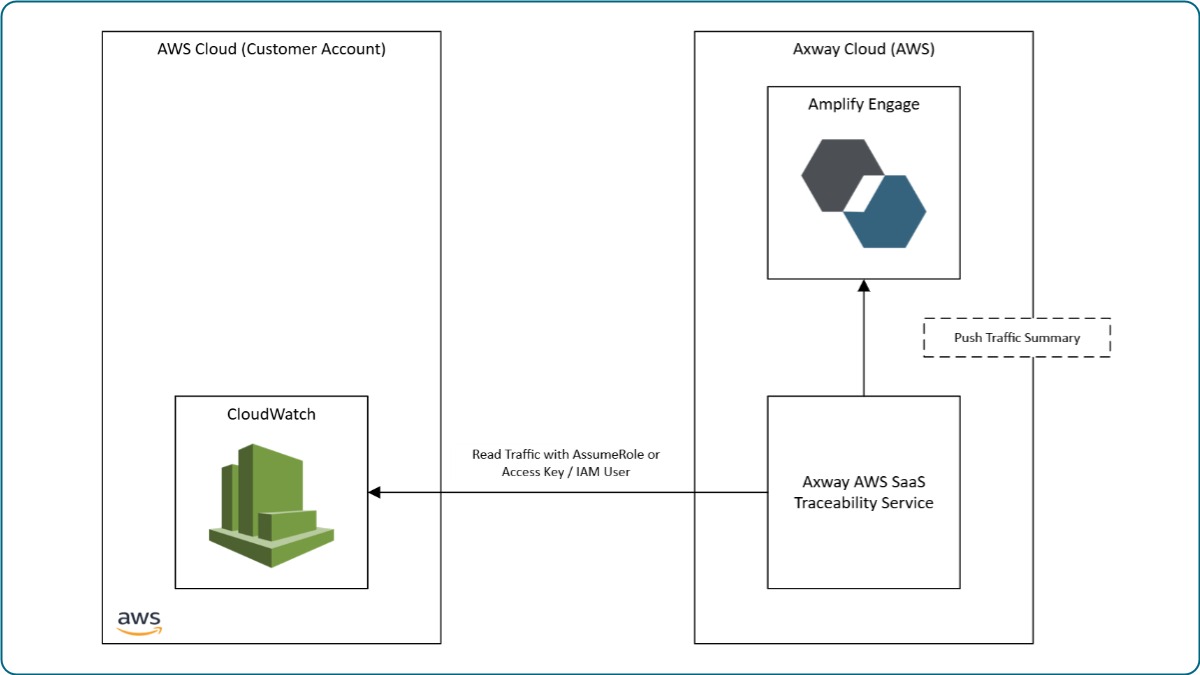
The rest of this article will dive deeper into detailed steps and instructions for setting up Amplify Engage with AWS.
1. Set up AWS IAM Roles
Create an IAM Role:
- In the AWS IAM console, create a new IAM role.
- Select “AWS service” as the trusted entity.
- Choose “EC2” as the service that will use this role (even if you’re not using EC2 directly, this is a common way to grant cross-service access).
Attach Policies:
- Attach policies to the IAM role that grant Amplify Engage the necessary permissions to access your AWS API Gateway.
- You’ll need policies that allow:
- apigateway:GET* (for discovery)
- cloudwatch:GetMetricData (for traceability)
- Potentially read-only access to relevant cloudwatch logs.
- Consider using AWS managed policies like AmazonAPIGatewayReadOnlyAccess and then tailoring custom policies to only allow the minimum necessary permissions.
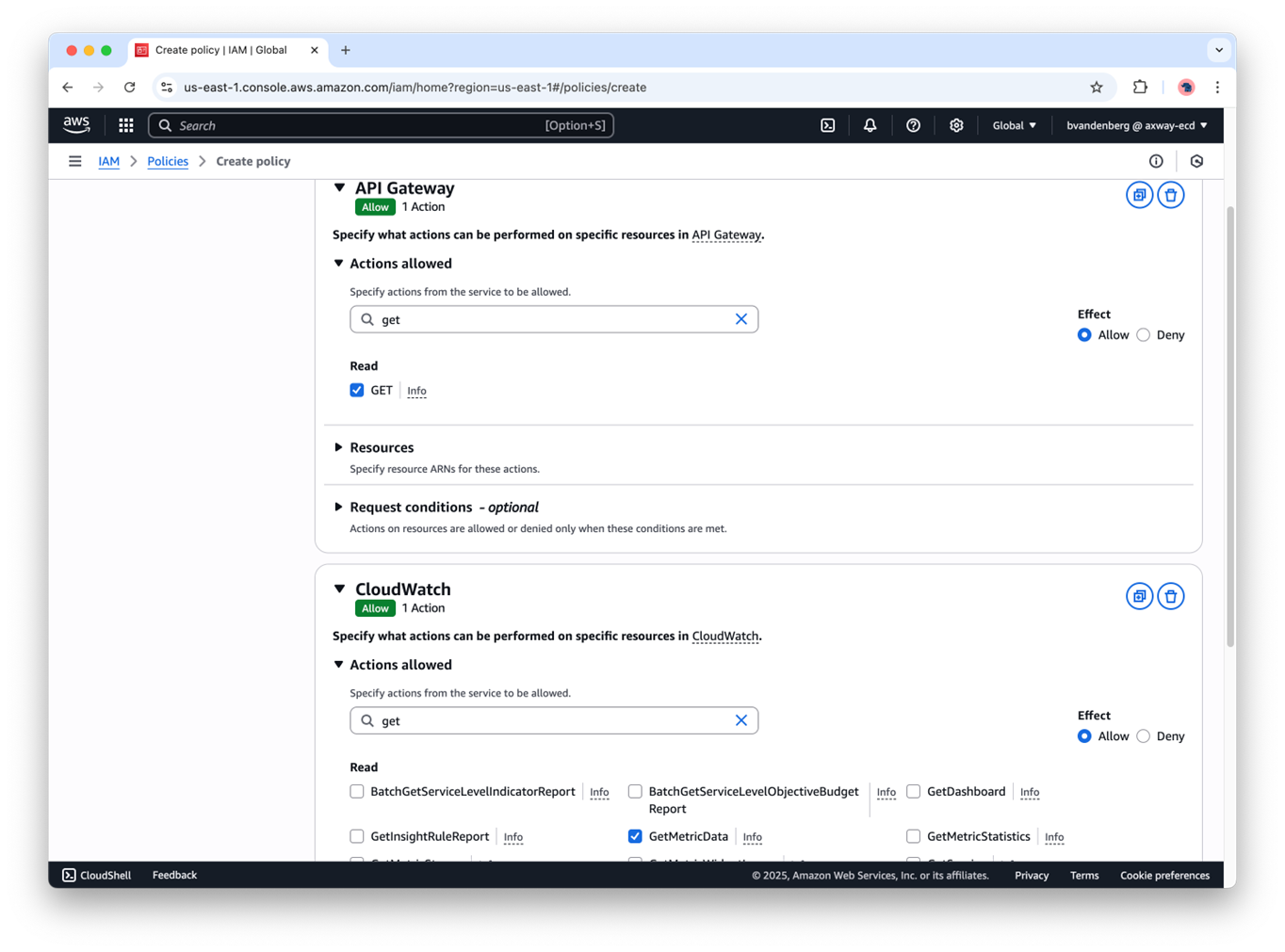
Note the IAM Role ARN:
- Save the Amazon Resource Name (ARN) of the IAM role. You’ll need it when configuring Amplify Engage.
2. Configure the AWS Discovery Agent
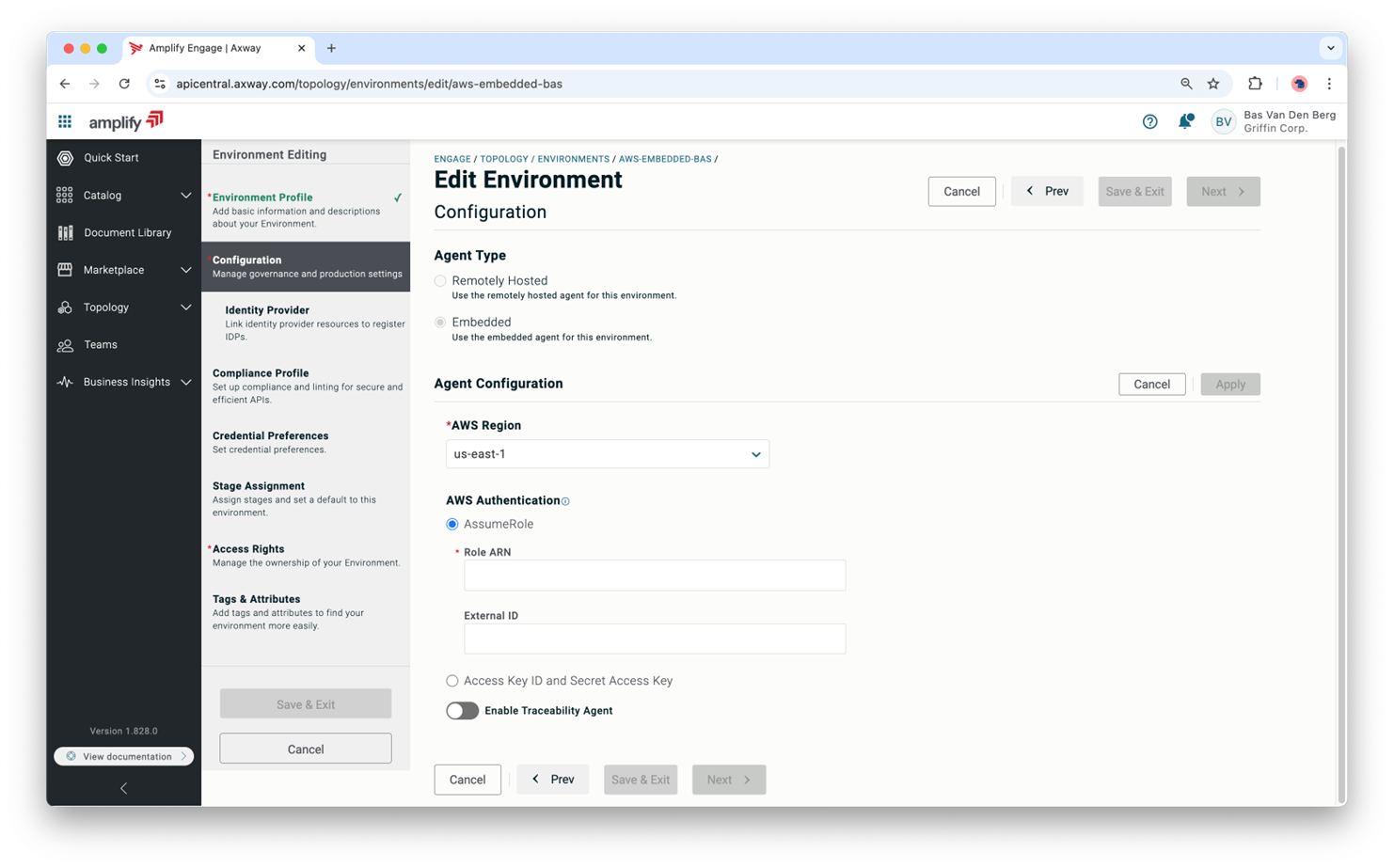
Access Amplify Engage:
- Log in to your Axway Amplify Engage platform via https://platform.axway.com/
- Navigate to Environments
Add AWS Connection:
- Add a new Environment (AWS API Gateway)
- Select Embedded as Agent Type
- Specify the AWS Region where your API Gateway resides
- Provide the IAM Role ARN you created earlier
- Optionally, you can activate the Traceability Agent functionality (more on that in step 3)
Configure Discovery:
- As part of the AWS Discovery Agent Settings, you can optionally specify which API Gateway resources you would like to discover or provide wildcard patterns to discover all APIs.
- Test the connection and ensure that the agent can successfully discover your APIs.
- Optionally, you can set additional settings, like IDP, Compliance Profiles (Linting), and Credential Management preferences
See also: API Linting: Automating API Standards for Enterprise Success
Service Registry Synchronization:
- After completing and saving these configuration steps, Amplify Engage’s Service Registry will be populated with the discovered API metadata.
3. Configuring the AWS Traceability Agent (Optional)
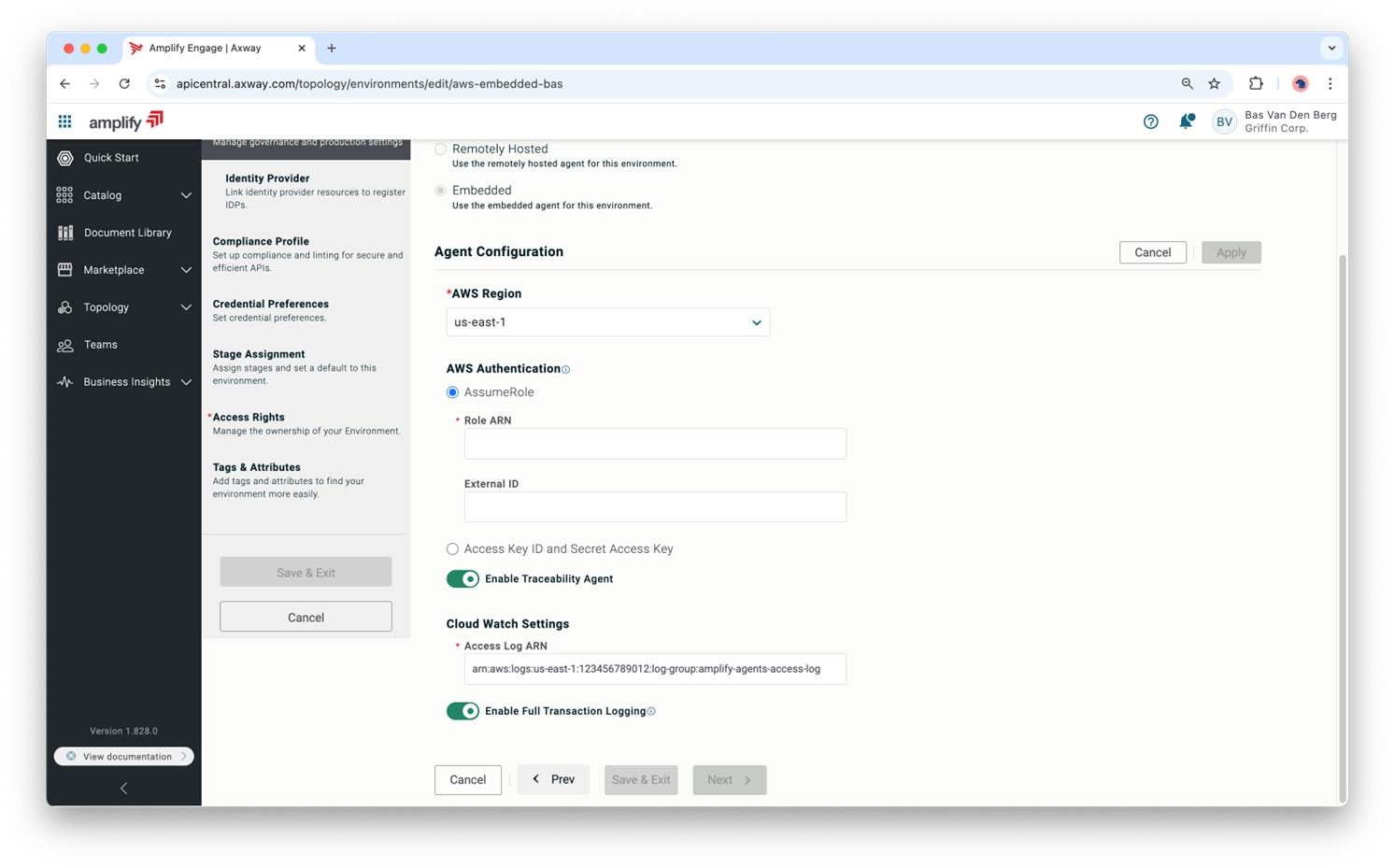
Enable Traceability:
- Navigate to Environments in Amplify Engage
- In the previously configured AWS API Gateway Agent, enable the AWS Traceability Agent option
- Provide the Role ARN you created earlier
Configure Cloud Watch Settings:
- Specify whether you would like to enable full transaction logging
View Analytics:
After completing and saving these configuration steps, you can use Amplify Engage’s analytics dashboards to view API performance data.
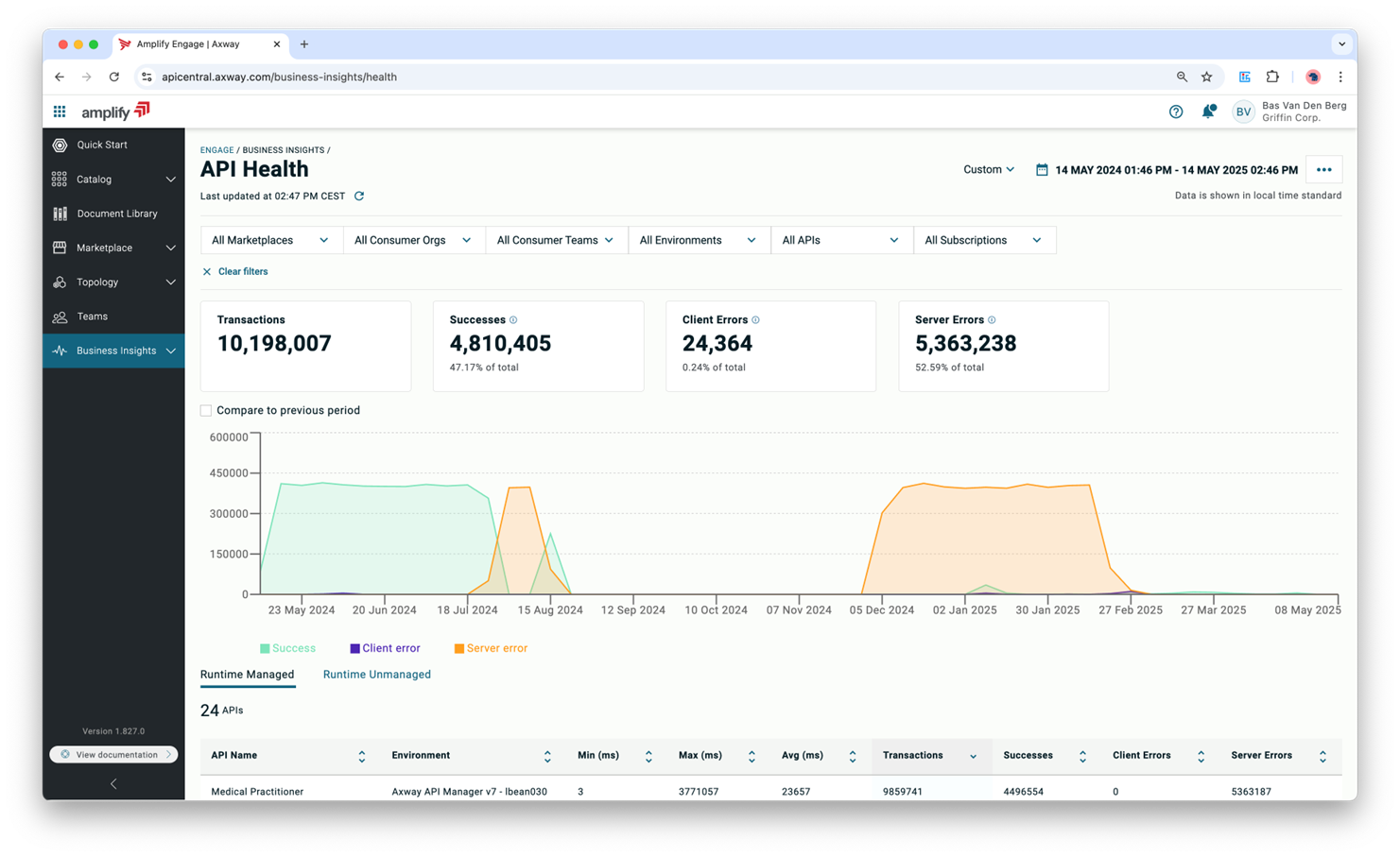
Detailed Message Sampling can be activated at any time in the Agent Management page.
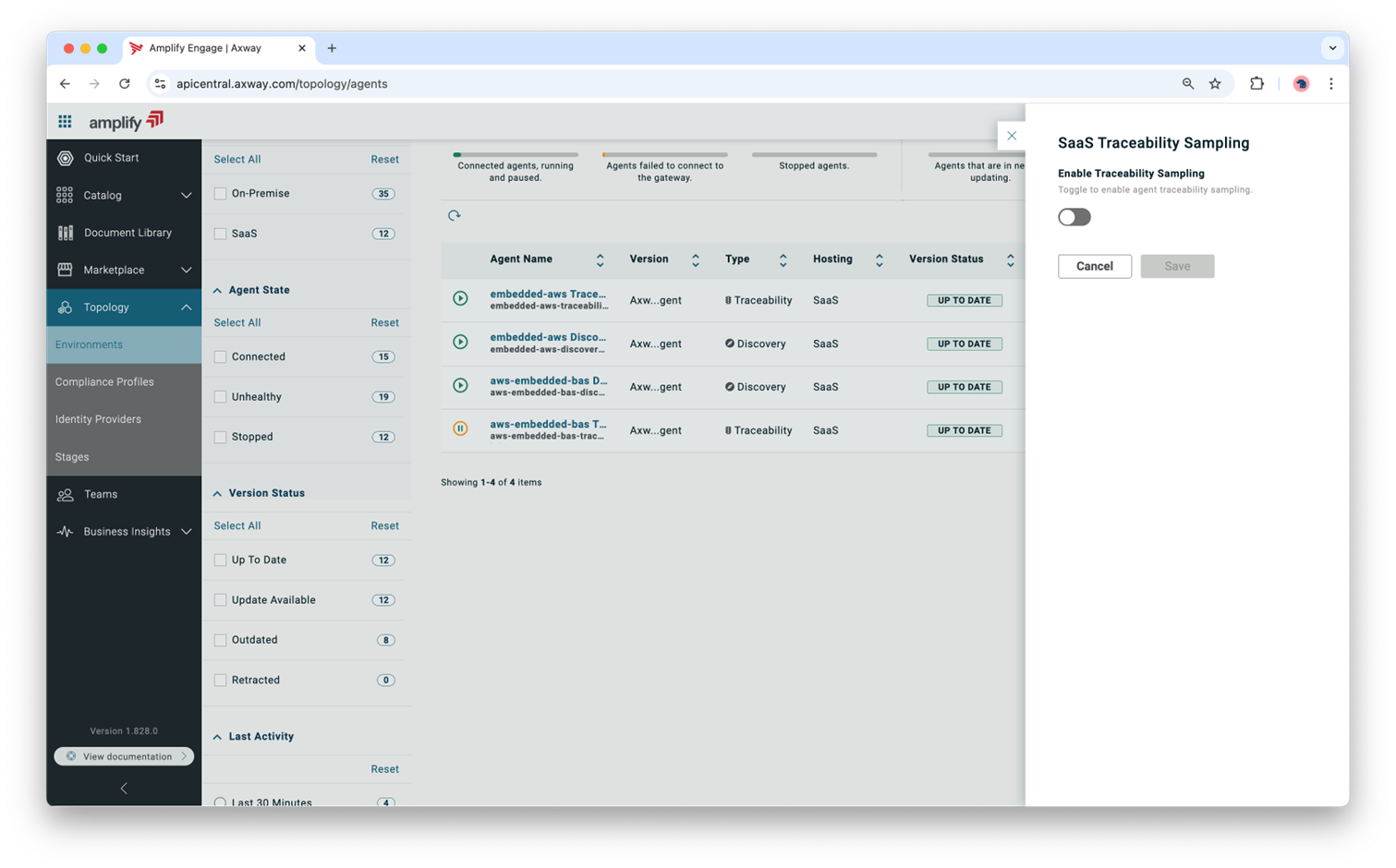
4. Manage APIs in Amplify Engage
Curate and organize APIs
Curate, bundle, add descriptions, documentation and other metadata to your APIs in Amplify Engage.
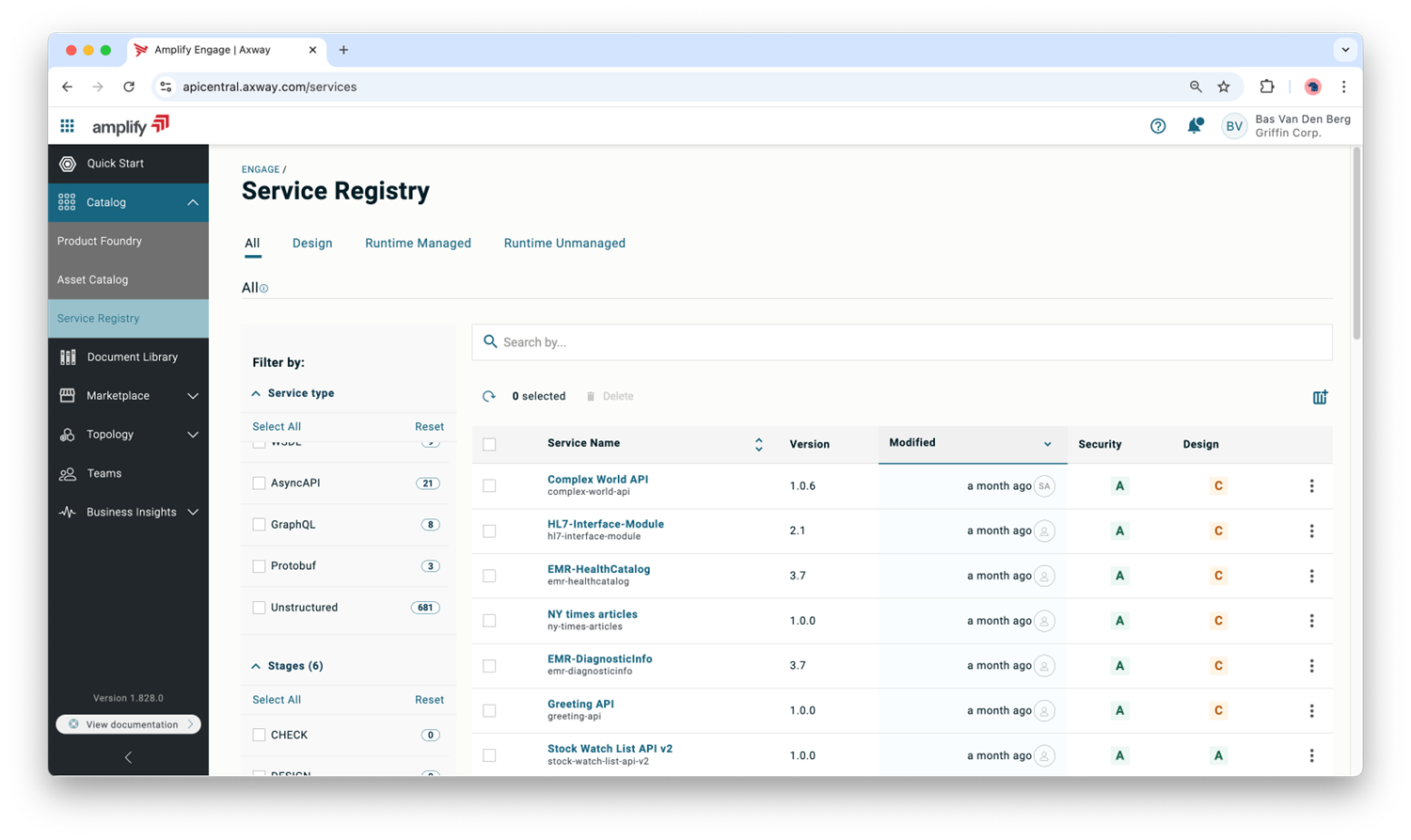
Create API products
Package your APIs into products with consumption plans that can be easily consumed by your target audience(s).
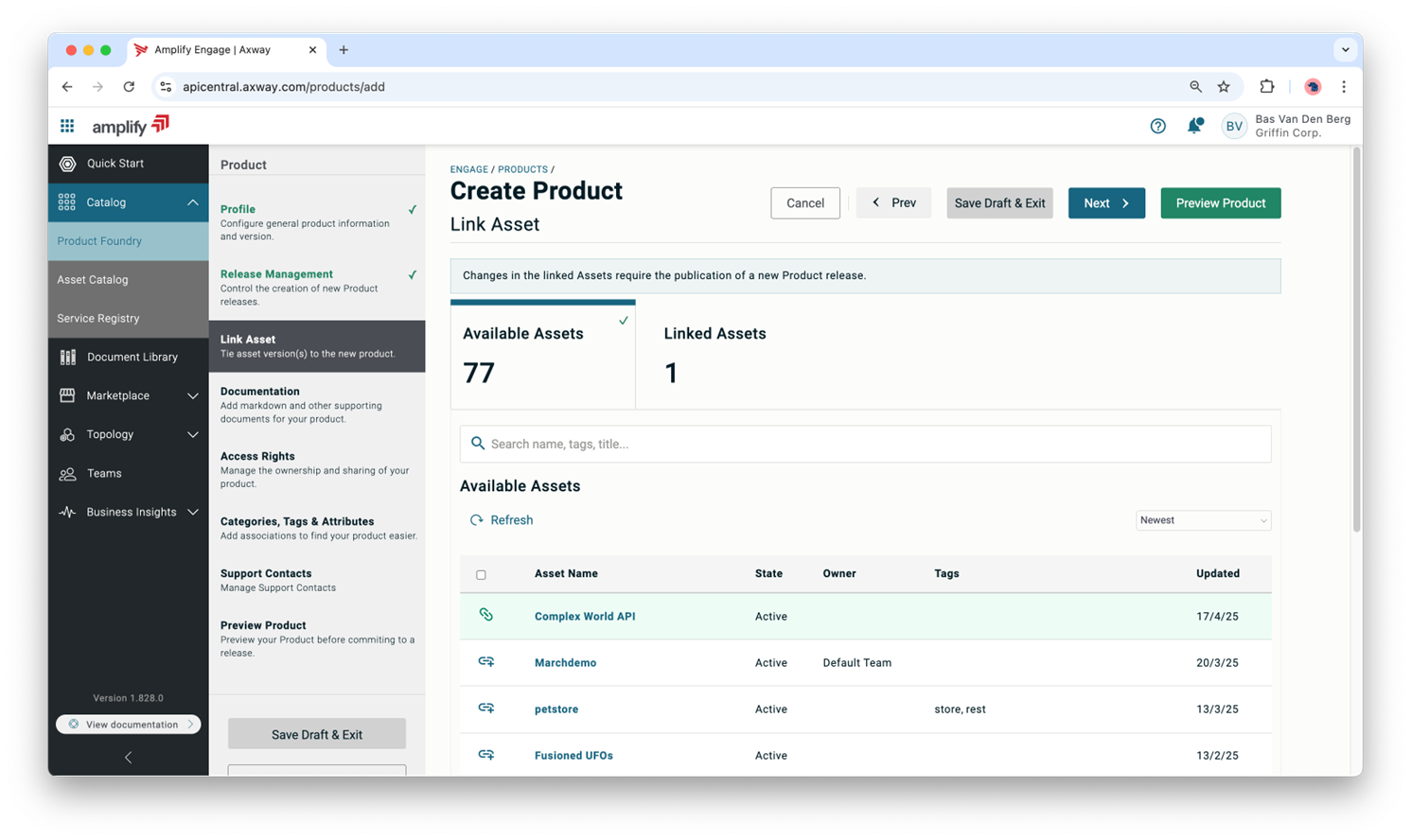
Set pricing, usage restrictions, and access controls for your API products as needed.
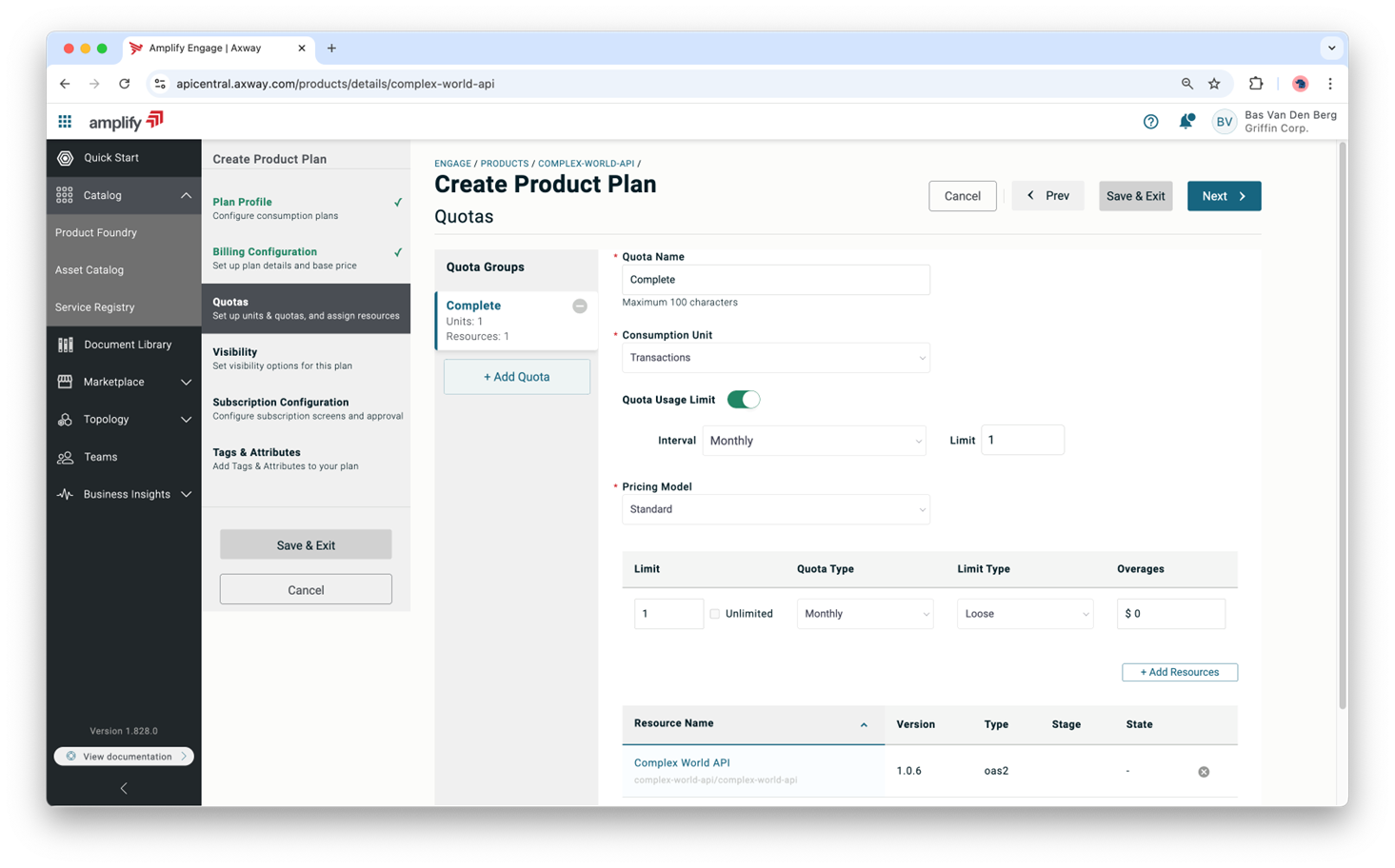
See it in action: In this video clip, Senior Solution Architect Vincent Belfoure walks you through the process of setting up a direct monetization plan.
Publish APIs
Publish your APIs to the developer portal or marketplace.
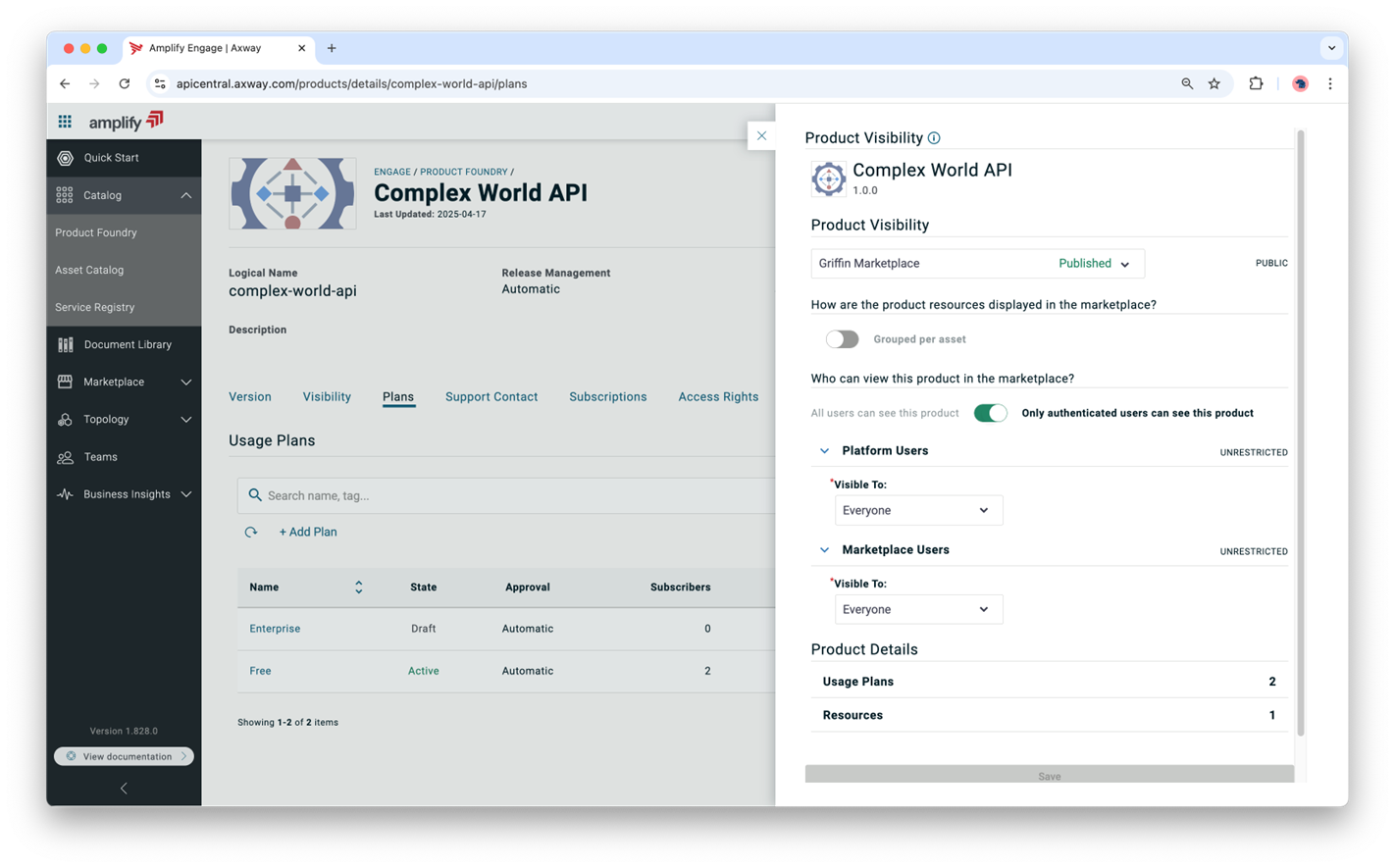
Manage developers
Onboard developers (or activate self-service) and allow them to subscribe and manage their access to your APIs.
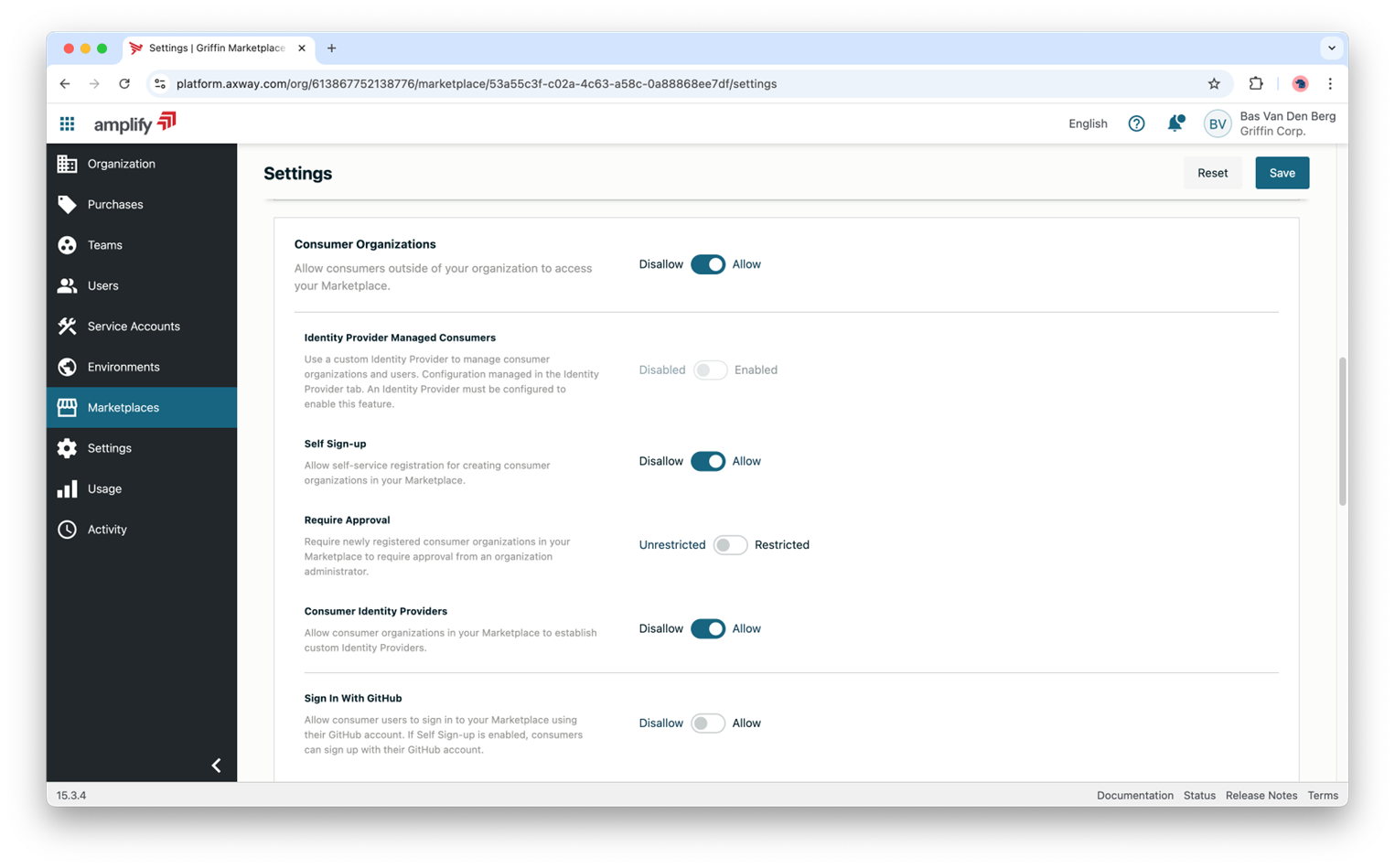
Important notes
Security: Always follow AWS security best practices when granting permissions to Amplify Engage.
Documentation: Refer to the official Axway Amplify Engage and AWS documentation for the most accurate and up-to-date instructions. For reference, the two documentation sections can be found at the following locations:
Validation: Thoroughly test your integration to ensure that the agents are working correctly.
Least privilege: Grant the agents only the minimum necessary permissions – as specified above.
Network connectivity: Ensure that the Amplify Engage platform can communicate with your AWS environment.
Ready to elevate your AWS API ecosystem?
Discover how Amplify Engage can help you unlock the full potential of your APIs, drive innovation, and accelerate your digital transformation. We’d love to help get you set up.


